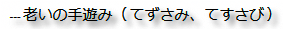端末で man flatpak と入力して Enter キーを押すと flatpak コマンドのドキュメントが表示されますので、
info に デバック用オプションの -v を用いてリストを表示してもらいます。この時に sudo ユーザでも大丈夫かと
思いますが、念の為、Ubutun のインストール直後に root ユーザを使用できるようにしてありますので、ここでは su - して root で操作しました。
name@isemaru:~$ su -
パスワード:
root@isemaru:~#
root@isemaru:~# flatpak info -v org.gimp.GIMP
F: No installations directory in /etc/flatpak/installations.d. Skipping
F: Opening user flatpak installation at path /root/.local/share/flatpak
F: Opening system flatpak installation at path /var/lib/flatpak
GIMP (GNU Image Manipulation Program) - 画像の作成と写真の編集を行います
ID: org.gimp.GIMP
Ref: app/org.gimp.GIMP/x86_64/stable
Arch: x86_64
Branch: stable
Version: 2.10.28
License: GPL-3.0+ AND LGPL-3.0+
Origin: flathub
Collection: org.flathub.Stable
Installation: system
Installed: 351.0 MB
Runtime: org.gnome.Platform/x86_64/40
Sdk: org.gnome.Sdk/x86_64/40
Commit: 987611db8xdxxxxxxxxxxxxxxxxxxxxxxxxxx
Parent: 0987654321xxxxxxxxxxxxxxxxxxxxxxxxxxx
Subject: Release GIMP 2.10.28. (7b7d98c7)
Date: 2021-09-14 18:23:16 +0000
root@isemaru:~#
ここで Ref つまり、参照先が app/org.gimp.GIMP/x86_64/stable にあると表示されましたので、
これを追います。
root@isemaru:~# cd /var/lib/flatpak/app/org.gimp.GIMP/x86_64
root@isemaru:/var/lib/flatpak/app/org.gimp.GIMP/x86_64# ll
合計 12
drwxr-xr-x 3 root root 4096 5月 21 10:36 ./
drwxr-xr-x 3 root root 4096 5月 21 10:36 ../
drwxr-xr-x 3 root root 4096 9月 18 13:59 stable/
root@isemaru:/var/lib/flatpak/app/org.gimp.GIMP/x86_64# cd stable/
root@isemaru:/var/lib/flatpak/app/org.gimp.GIMP/x86_64/stable# ll
合計 16
drwxr-xr-x 3 root root 4096 9月 18 13:59 ./
drwxr-xr-x 3 root root 4096 5月 21 10:36 ../
drwxr-xr-x 4 root root 4096 9月 18 13:59 xxxxxxxxxxxxxxxxxxxxxxxxxxxxxxx/
lrwxrwxrwx 1 root root 64 9月 18 13:59 active -> xxxxxxxxxxxxxxxxxxxxxxxxxx/
root@isemaru:/var/lib/flatpak/app/org.gimp.GIMP/x86_64/stable#
root@isemaru:/var/lib/flatpak/app/org.gimp.GIMP/x86_64/stable# ll
合計 16
drwxr-xr-x 3 root root 4096 9月 18 13:59 ./
drwxr-xr-x 3 root root 4096 5月 21 10:36 ../
drwxr-xr-x 4 root root 4096 9月 18 13:59 xxxxxxxxxxxxxxxxxxxxxxxxxxxxxxx/
lrwxrwxrwx 1 root root 64 9月 18 13:59 active -> xxxxxxxxxxxxxxxxxxxxxxxxxxxxxxx/
root@isemaru:/var/lib/flatpak/app/org.gimp.GIMP/x86_64/stable# cd active
root@isemaru:/var/lib/flatpak/app/org.gimp.GIMP/x86_64/stable/active# ll
合計 32
drwxr-xr-x 4 root root 4096 9月 18 13:59 ./
drwxr-xr-x 3 root root 4096 9月 18 13:59 ../
-rw-r--r-- 1 root root 10070 9月 18 13:59 deploy
drwxr-xr-x 4 root root 4096 9月 18 13:59 export/
drwxr-xr-x 9 root root 4096 9月 18 13:59 files/
-rw-r--r-- 2 root root 776 5月 21 10:36 metadata
こうして延々と追いかけ、探しまくります。